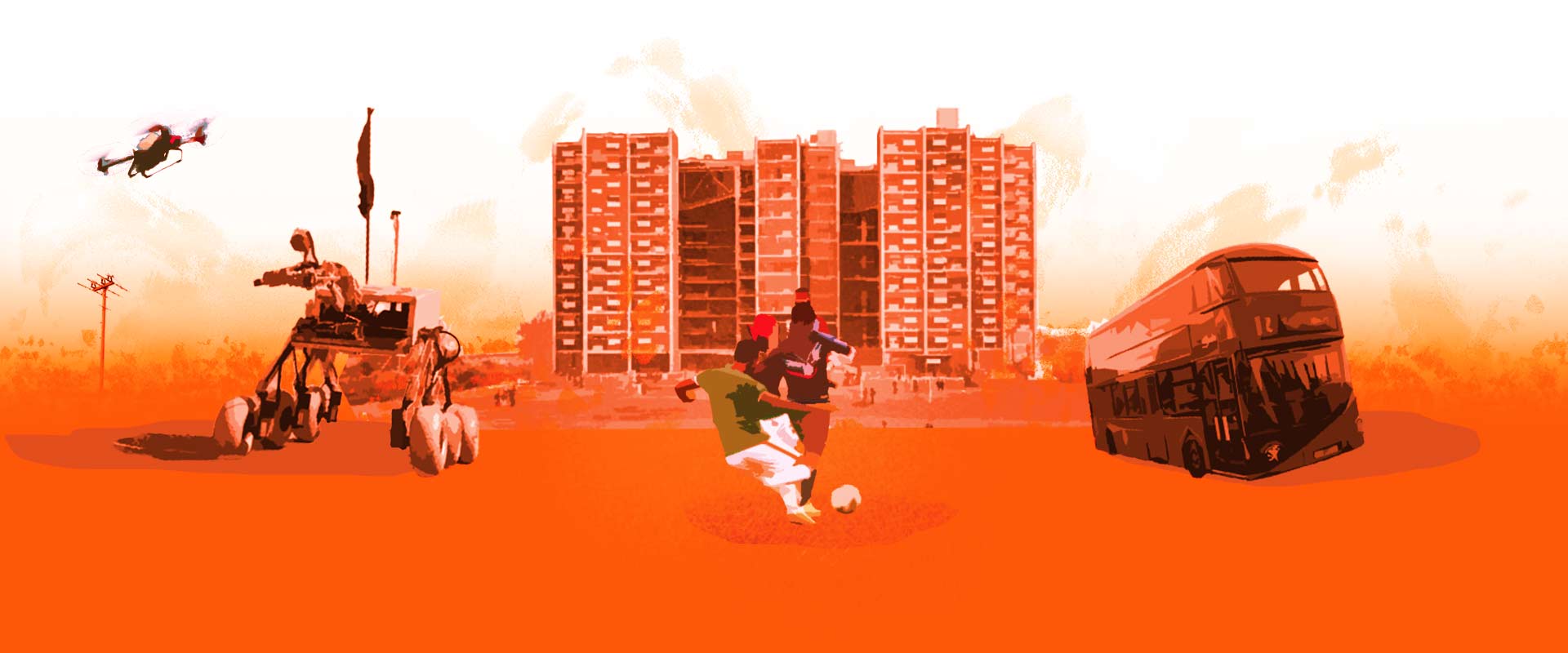Department of Computer Science & Engineering
Notice
Advising (Time & Section Selection): Spring 2024 Trimester
(Students of BSCSE & Students of BSDS up to 233 Batch; Students admitted in Spring 2024 do not require Course advising. It will be done by the Department.)
This is to inform all students of BSCSE/BSDS Program (students up to 233 Batch) that Course Advising for Spring 2024 Trimester will continue from December 09, 2023 (Saturday) to December 12, 2023 (Tuesday).
Students are required to complete their advising through UCAM.
In case of any difficulties, students are asked to contact the Department Office in person from 9.00 AM–4.00 PM on the above mentioned days except Govt. holidays.
Here is the link for the next trimester (Spring 2024) class schedule:
Please be remembered:
-The Students who have completed Pre-Advising are asked to select their sections/time on due date.
-The Students who have not completed Pre-Advising yet are asked to contact their Mentors/Advisors.
Here is the link: https://cse.uiu.ac.bd/notices/advisor-mentor-list-spring-2024/
–The Students who will fail to do course evaluation; they will not able to do course advising
-Before taking course, students must check class/exam routine to avoid conflicts.
-No section change/Course drop request will be allowed.
-Trimester Drop students are asked to contact the Exam Controller Office for ID activation,
Room # 103 (1st floor)
-Credit Transfer/Course Waiver students are advised to contact CSE Dept. Room # 416 (4th floor)
-For any technical problem, please contact the CITS Department, Room # 525 (5th floor)
Prof. Dr. Mohammad Nurul Huda
Head, Dept. of CSE
Instructions for Course-Advising (Section & Time Selection) in UCAM
How to Log in?
- Please visit uiu.ac.bd and type your Student ID and password.
- If you forget your password or never logged in before, click ‘forget password’ link and put your Student ID there. A link to reset your password will be sent to your official email address. You can reset your password from that link.
How to do Final-advising?
- After Login, Go to Registration > Section Selection & Registration.
- Click “Take” button under “Section” column to select a section for the respective course.
- To remove the selected section click on the “Remove” button under “Section Remove”
- To change a selected section click “Change” button under “Section” and then select a section for the respective course.